
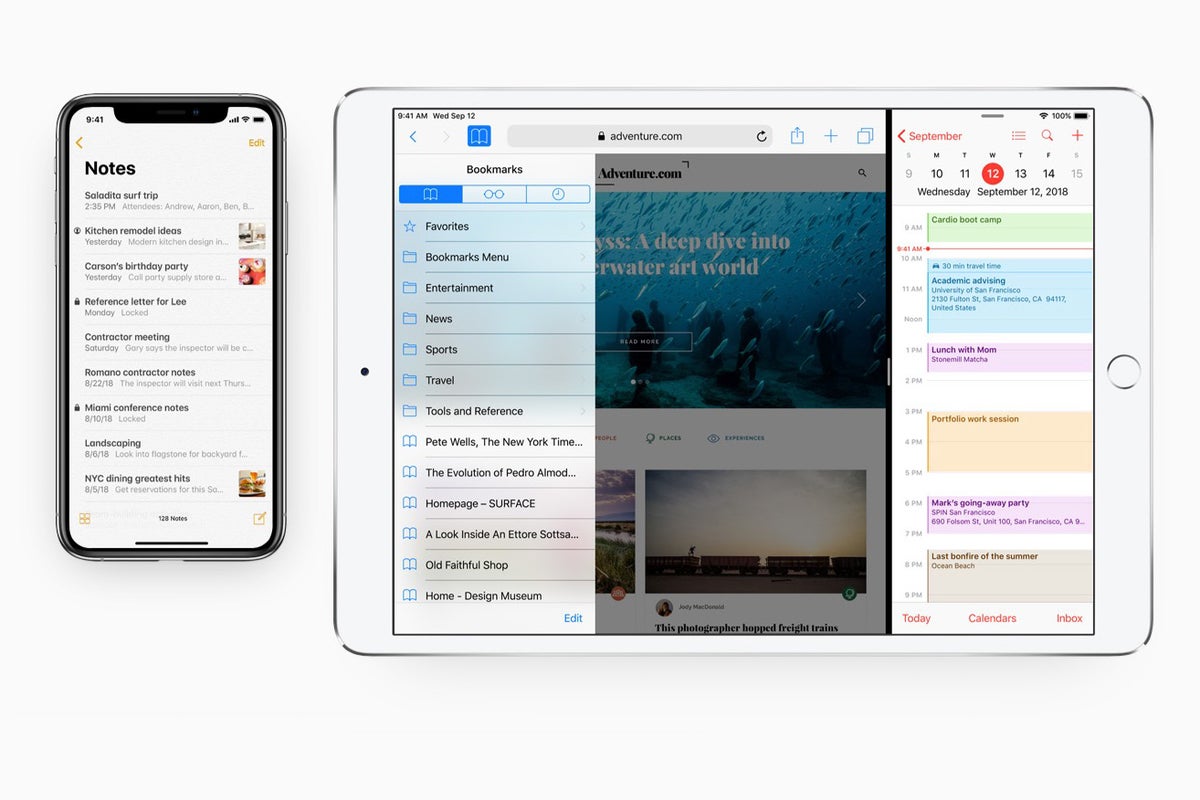
Follow the process and once it’s done, reboot your computer. Download and install NetCut from the official website and you’ll be asked to install it along with WinpCap. Although this is an older project yet it seems to work fine on Windows 10. Here you need to use a free app named NetCut. Disconnecting users from your WiFi network – Windows 10 When you don’t wish to go through the pain of entering the new password in all the connected devices, you have to opt for other ways. However, the only issue with that is that it will disconnect all the other devices that are connected with the internet like your laptop and phone. The most common way of removing other users from your WiFi network is by tweaking your WiFi password of the router. In case of all the above listed situations, it is easier and more efficient to kick off people from your WiFi network rather than politely telling them to do the same themselves.Ĭhanging your WiFi password – What is the problem in that? Requesting people to stop doing such activities is not working.Friends being able to download illegal torrents.Bandwidth exceeds FUP limits leading to an untimely plan upgrade.Hackers have full control on your internet, router, network and also on you.Why should you do this as soon as you detect an unauthorized entry? Here are few reasons. Valid reasons to kick people off your personal WiFi network Disconnecting users from your WiFi network – Android.Disconnecting users from your WiFi network – Mac.Disconnecting users from your WiFi network – Windows 10.Changing your WiFi password – What is the problem in that?.Valid reasons to kick people off your personal WiFi network.


 0 kommentar(er)
0 kommentar(er)
